Patch Instructions
Male Doll Patches works on Windows (only) and you need to have the SFW version of the game if you want to unlock the NSFW content. After having both products in hand, follow the steps below:
- Execute the patch file and then click “Next”. If it has a different version number on its description compared to the SFW game you have, don’t worry. The patch will add only the NSFW content and it work on any version.
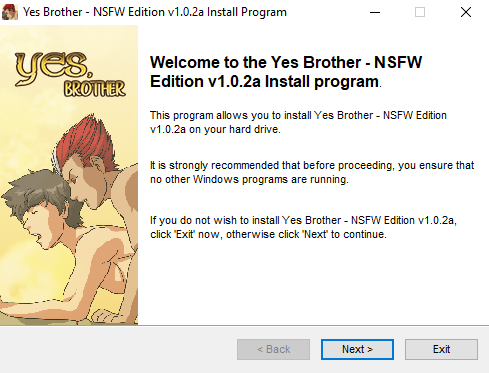
2) Read the license agreement, accept the terms and then click “Next”.
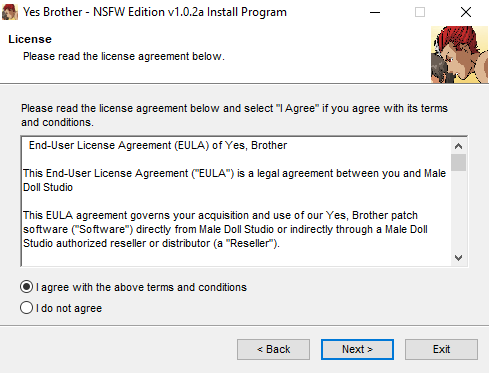
3) All Male Doll patches are configurated to install the NSFW content into the default Steam directory for the game you are installing. If you install your games outside Steam’s default directory, click on the “…” button to locate the game’s installation folder. With everything ready, click “Next”.

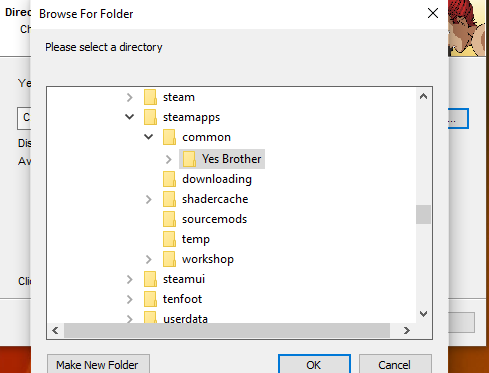
4) Click “Start”. After a few seconds, the patch will be installed. Click “Next” and then “Exit”.
Patch Uninstall
If you decide to uninstall the game on Steam, you need to uninstall the patch manually. To do that, go to the”Control Panel”, find the patch and then uninstall it.
